It is possible to change the accessibility button shape/or icon. All you need to do is follow the steps below:
- Go to Settings.

2. Locate the following fields that can be changed under Trigger Customizations and Mobile Customizations:
- Trigger Button Shape
- Trigger Mobile Shape
- Trigger Button Icon
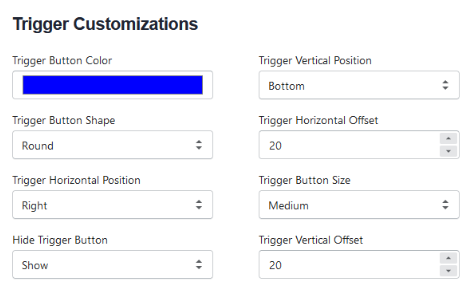

3. Once you have completed your changes, make sure to click Generate Custom Script. Make a note that this script incorporates your customization preferences and is the one you need to paste into your site’s body tag.
Keywords:
Can I change the accessibility button/or icon?
Is the script generated automatically once I make the changes?
