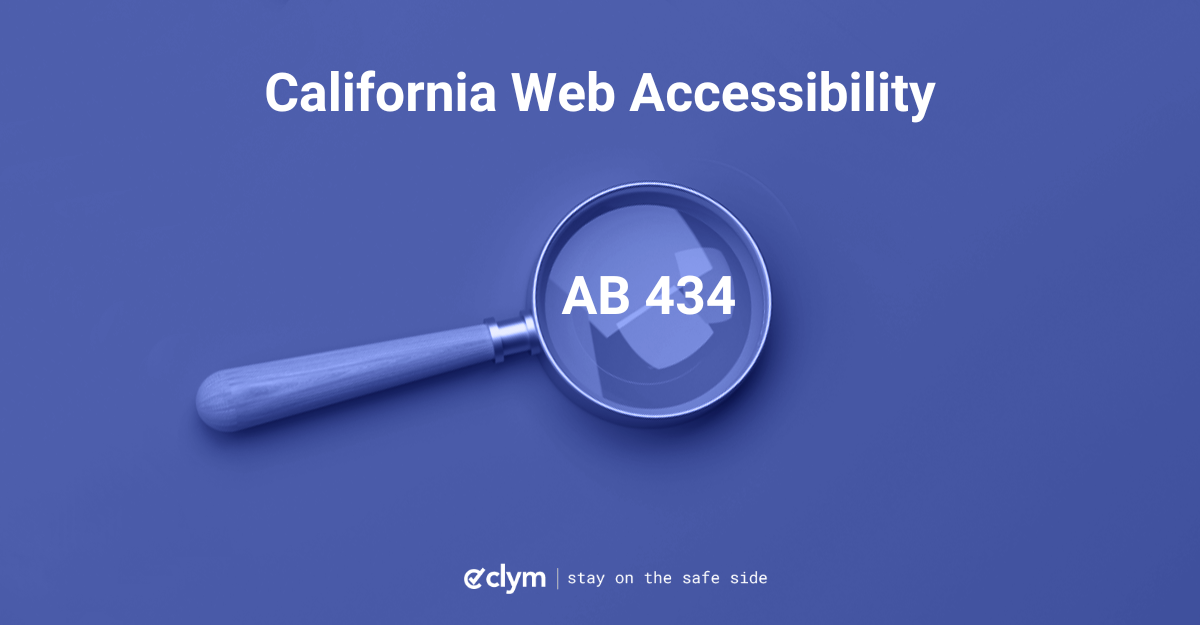What is CA AB 434? CA AB 434, first introduced in 2017, is an impactful California law that requires every state agency and entity website to maintain full accessibility compliance with WCAG 2.0 Level AA, making sure that every state website is usable by people of all abilities.
Think about those over 4 million Californians living with some form of disability who won’t be able to have equal access to online resources if websites don’t follow the law.
ADA compliance is not just about avoiding legal trouble anymore; it’s about creating a fairer experience for those differently-abled people who depend on these public resources online.
What Are the Standards and Requirements Under CA AB 434?
What exactly is CA AB 434? This California law is more than just a rule—it’s a major step toward making sure everyone can access public information online, including people with disabilities. Take a look at the standards and requirements under CA AB 434.
1. Accessibility Compliance
Imagine trying to access a website, but certain features don’t work with your assistive device—like a screen reader that reads aloud for users who are visually impaired.
For someone who relies on assistive technology, an inaccessible website is like trying to enter a building with a locked door and no ramp.
CA AB 434 fixes this for California’s state websites. According to this law, every state-run site must be designed with accessibility in mind so people with disabilities—over 4 million Californians—can get the information they need without frustration.
Accessibility compliance under CA AB 434 means that whether you’re renewing a driver’s license or looking up state health information, you can access and interact with the website with ease.
This law isn’t a set of rules; instead, think of it as a key practice that focuses on catering to more individuals so they don’t miss out on important services and information.
2. ADA Compliance
The Americans with Disabilities Act (ADA) revolved around online accessibility way before any of us put any thought into digital inclusivity. Originally, the ADA focused on making public spaces more accessible.
As the services shifted online, ADA also evolved. It now covers digital spaces and makes sure everyone has the same access to websites.
CA AB 434 takes these ADA values and makes them a reality for California’s state websites. In practice, this means sites have to work with screen readers, which are used by people who are blind or have low vision to read the content aloud.
It also means that the website layout should be simple and intuitive, so a user with a motor disability who uses a keyboard instead of a mouse can move around the page easily.
Imagine trying to find critical health info online but being blocked by complex menus or small buttons you can’t click—that’s what this law aims to prevent.
With CA AB 434 and ADA compliance combined, the goal is a digital world where everyone can find what they need online without extra hassle or obstacles. It’s all about making these sites fair and functional for everyone.
3. WCAG Compliance
Another important requirement of CA AB 434 is that all state websites follow specific WCAG compliance standards—specifically, WCAG 2.0 AA. But what does that mean in practical terms?
WCAG compliance calls for things like a minimum color contrast between text and background so someone with low vision isn’t left straining to read. It also means adding alt text to images so that screen readers—tools that read aloud what’s on a page for people who can’t see it—can describe those images.
Imagine a site without these features. If a user with visual impairment can’t read important info about renewing a license, they’re out of luck. WCAG compliance covers a lot more than these basics; each feature is designed with a purpose.
Keyboard navigation, for instance, allows someone who can’t use a mouse to still navigate a website just by using the keys. On a surface level, these adjustments seem really small, but when you think of their impact, it’s much more significant.
4. Certification Requirements for State Agencies
To meet CA AB 434 requirements, California state agencies have to certify their websites every year. This certification confirms they meet WCAG compliance and ADA standards, ensuring ongoing accessibility compliance.
A state agency is one of the following:
- Business, Consumer Services and Housing Agency
- California Environmental Protection Agency
- California Health and Human Services Agency
- Department of Corrections and Rehabilitation
- Department of Food and Agriculture
- Department of Veterans Affairs
- Labor and Workforce Development Agency
- Natural Resources Agency
- Transportation Agency
What Does Accessibility Really Mean?
Imagine you need to renew your driver’s license online, but the website is filled with tiny text you can’t read or buttons you can’t navigate with a keyboard. For over 4 million people in California, that’s a reality.
CA AB 434? This important law aims to open up online access to millions of Californians who live with disabilities.
Why CA AB 434 Matters and Where It Came From
California decided to enforce CA AB 434 to tackle exactly this kind of digital inaccessibility. The law builds on principles established by the Americans with Disabilities Act (ADA).
Digital accessibility helps people navigate websites. With WCAG compliance, California’s CA AB 434 now requires state websites to follow specific rules to make sure everyone has equal access.
This isn’t just some formality; it’s about real people being able to use these sites without extra stress.
Consider someone with a motor disability who uses a keyboard to navigate the web because a mouse isn’t an option. For them, keyboard-friendly design means they can apply for jobs or access government services independently.
CA AB 434 ensures that state websites don’t create these invisible walls for people who rely on accessibility features. It’s a game-changer in a world where online access isn’t just convenient—it’s essential. This law is California’s way of making sure no one gets shut out of important services just because they use the web differently.
CA AB 434: How State Agencies Certify Accessibility
Every state agency website has to post a signed certification from the state entity’s director and chief information officer demonstrating the website’s compliance with the WCAG and meeting minimum Level AA success criteria conformance level.
Here’s how it works, step by step.
First, each agency conducts an accessibility audit on its site to check if it meets the WCAG compliance standards (WCAG 2.0 AA). The audit checks for features like screen reader compatibility, keyboard navigation, and color contrast. This audit ensures that the site is user-friendly for people with disabilities.
After the audit, the agency must correct any accessibility issues that surface. This might mean reworking website layouts, adding alt text to images, or adjusting color contrasts for readability.
If the site meets all the accessibility standards, it can move to the certification step. A department head or a high-level executive signs a statement that confirms the website’s compliance.
However, agency websites need certification every year as accessibility compliance keeps changing over the years and is an ongoing process.
Take a quick look at this compliance checklist.
| Steps | Description |
| Initial Accessibility Audit | Conduct a full assessment of the website to look for WCAG compliance issues. |
| Identify & Fix Issues | Update content and design based on audit findings |
| Technology Updates | Use up-to-date tools to ensure the site aligns with current ADA compliance standards and WCAG 2.0 AA guidelines. |
| Annual Certification | Each year, agency heads sign off on a certification confirming the website meets all CA AB 434 requirements. |
A Guide to Accessibility Compliance for State Agencies and Businesses
CA AB 434 sets the standard for accessibility compliance in California’s state agencies, but the impact goes beyond the government.
Accessibility is no longer just a “nice-to-have” feature; it’s a necessity, especially when 1 in 4 adults in the US has some form of disability.
Implementing CA AB 434? You might be thinking, “That’s just for government sites, right?” Well, yes and no. Here’s why the private sector might want to pay attention, too.
While private businesses aren’t technically required to follow CA AB 434, it’s a smart move to consider these standards.
Digital accessibility lawsuits are on the rise—in 2022, there were a total of 4,334 ADA lawsuits. But let’s not forget that accessibility compliance isn’t just about avoiding lawsuits; it’s also a competitive advantage. If your website is accessible, it attracts more users. A high user engagement is better for your website’s traffic and SEO.
When your website offers an inclusive space, you also earn customer loyalty. So, even if you don’t see CA AB 434 knocking on your door yet, following its principles could potentially benefit your business.
Tools for Accessibility Compliance
Looking to meet CA AB 434? Accessibility compliance is critical for checking if the websites are usable for all, especially for those with disabilities. Let’s take a look at the top options and how they help make websites work for everyone.
Accessibility Spark
Accessibility Spark is an AI-powered tool designed to help businesses and agencies get their sites in line with accessibility standards in just a few minutes.
Once set up, Accessibility Spark offers tools to help people with disabilities use the site smoothly—features like keyboard support, screen reader compatibility, and over 100 adjustments, including font sizes, spacing, and color contrasts.
For e-commerce businesses, its Shopify integration is a huge plus, helping stores reach a broader audience with a more inclusive shopping experience.
Accessibility Spark doesn’t just stop after setup; it runs daily scans to keep the site up to date as new content or images are added.
Within 48 hours of installation, it also provides a certification of accessibility, giving site owners peace of mind that they’re meeting WCAG standards.
WAVE (Web Accessibility Evaluation Tool)
WAVE is a favorite among accessibility tools for its simplicity. It gives a clear, visual look at common accessibility problems on websites, flagging things like missing alt text, poor color contrast, and structural issues.
WAVE is great for agencies and businesses that want an easy way to spot accessibility issues and get a quick overview of how their sites measure up to WCAG standards.
Axe
Axe by Deque is a browser extension for Chrome and Firefox and is built with developers in mind. It digs into the website’s code, identifying specific accessibility issues and offering hands-on advice for fixing them.
Axe is particularly helpful for developers who want to make sure their sites meet WCAG standards at a deep, technical level. By targeting the code directly, Axe helps developers create a site that works well for everyone.
Color Contrast Analyzer
Color Contrast Analyzer does one thing really well: it checks the contrast between text and background colors. This may sound simple, but color contrast is crucial for people with low vision.
Designers can use this tool to adjust colors on the spot, helping to make text stand out and readable for everyone. It’s especially handy for sites aiming to follow WCAG guidelines on color visibility.
VoiceOver (Mac) and NVDA (Windows)
VoiceOver (for Mac) and NVDA (for Windows) are two widely used screen readers that allow designers and developers to experience their sites as visually impaired users would.
By using these tools, teams can see firsthand how easy (or difficult) it is to get around on their sites using only audio prompts. These screen readers are key for making sure people who rely on assistive technology can fully use the site without barriers.
Take a quick look at these handy tools and what they’re best for.
| Tool | Features | Best For |
| Accessibility Spark | -AI-powered, 5-minute setup -Keyboard navigation and screen reader support -100+ customization options (fonts, colors, cursor, etc) -Automated daily scans -Accessibility statement and certification -Shopify integration | All businesses and state agencies that need fast, comprehensive compliance with ADA and WCAG standards. |
| WAVE (Web Accessibility Evaluation Tool) | -Highlights issues like alt text, low contrast, and page structure -Visual feedback of accessibility barriers -Easy-to-use interface for quick assessments | Agencies and businesses needing a quick, visual accessibility check. |
| Axe | -Browser extension (Chrome, Firefox) -In-depth code analysis and step-by-step fixes -Focused on WCAG compliance standards | Developers and technical teams focused on detailed code-level fixes. |
| Color Contrast Analyzer | -Checks color contrast between text and backgrounds -Real-time testing and adjustments -Ensures compliance with WCAG contrast standards | Designers and developers focused on visual accessibility improvements. |
| VoiceOver (Mac) and NVDA (Windows) | -Screen reader tools for testing website interactions -Helps simulate experiences for visually impaired users -Ensures compatibility with screen readers | Teams aiming to optimize sites for screen reader users, ensuring full ADA compliance. |
Making Accessibility a Core Value With Best Practices
When accessibility compliance becomes a core value, it’s easier to meet standards like CA AB 434 and stay on top of WCAG compliance. Jump in to discover some of the best practices that can make your website ADA-compliant.
Quick Checklist: Building Accessibility Culture
- Accessibility training for all employees
- Inclusive hiring practices
- Annual accessibility audits
- User testing with diverse groups
Here’s how to create a culture that values accessibility.
1. Start With Training
Bring in training sessions focused on accessibility best practices for all employees, not just your web team.
A basic understanding of ADA compliance helps everyone contribute to a more inclusive product. Training can cover everything from color contrast basics to making text readable. Plus, it creates a sense of ownership.
2. Prioritize Accessible Hiring
When it comes to accessibility, who better to help guide the way than people who experience those needs firsthand? Hiring team members with diverse abilities and experiences goes beyond meeting guidelines—it brings authenticity to your efforts.
Such team members are familiar with the challenges and frustrations, and, more importantly, they give better solutions.
3. Run Regular Audits and Updates
Every time you add new content or update your site, you may unintentionally add barriers for some users. That’s why regular accessibility audits are a must.
Set aside time each year to review your website for accessibility issues. Tools like Accessibility Spark can speed up the process, flagging potential issues fast.
Don’t skip the manual checks—having someone go through the site with a critical eye ensures that small but significant details don’t slip through the cracks.
4. Conduct User Testing with Diverse Groups
Accessibility compliance means nothing if it doesn’t work for real users. Invite users who rely on screen readers, keyboard navigation, or other assistive tools, as they can quickly point out issues that you may overlook.
Wrapping Up
Accessibility is a civil right, and CA AB 434 is there to make sure every person, regardless of ability, has their right to an inclusive digital space.
By removing barriers, this Californian law opens up websites to more people, presenting them with opportunities to interact with websites easily.
As more States take up this cause, we move closer to a web where every person can easily learn, connect, and interact with digital content more effectively.